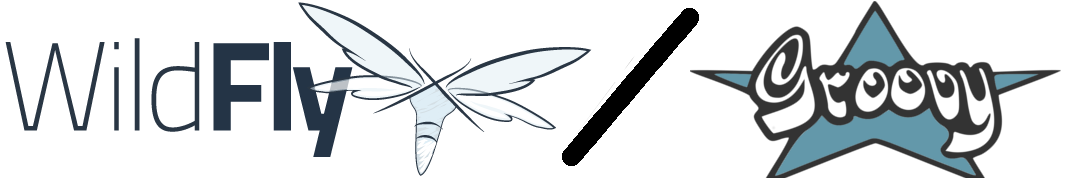
All Articles
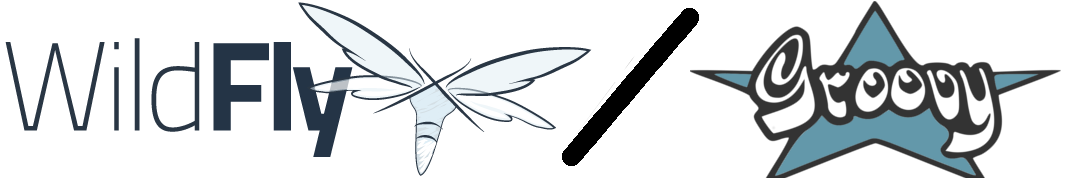
Listing WFLY domain with Groovy
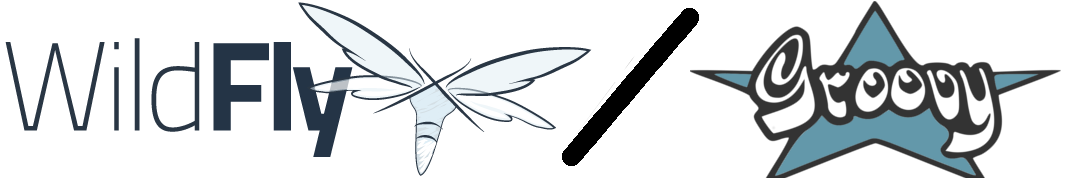
Groovy connects with WFLY cli
Starting groovysh with jboss cli jar on classpath could be done in the following way
export JBOSS_HOME=$PWD
groovysh -cp $JBOSS_HOME/bin/client/jboss-cli-client.jarTo connect with CLI you need
-
import
scriptsupportpackage -
disable security manager as there is some flaw in handling security policy through client jar up to WildFly. You can define a security manager policy file where permission for everythin is set. Anoth option is to use call
System.setSecurityManager(null)which seems to me being easier. -
instantiate cli and connect to a running WildFly instance
import org.jboss.as.cli.scriptsupport.*
System.setSecurityManager(null)
cli = CLI.newInstance()
cli.connect("remote", "localhost", 9999, null, null)Links
For more extensive information about WildFly groovy scripting see
Utility methods
def getResponseAsStringList(def result) {
list = []
result.getResponse().get("result").asList().each {list << it.asString()}
return list
}The script
And here is a script which loads data about servers in domain. If you print the content of the variables hostServer, profileServer or groupProfile you will get listing you could be interested in.
groupProfile = [:]
groups = getResponseAsStringList(cli.cmd(':read-children-names(child-type=server-group)'))
profiles = getResponseAsStringList(cli.cmd(':read-children-names(child-type=profile)'))
groups.each { group ->
profile = cli.cmd("/server-group=$group:read-attribute(name=profile, include-defaults=true)")
.getResponse().get("result").asString()
groupProfile[group] = profile
}
hostServer = [:]
profileServer = [:]
profiles.each {profile -> profileServer[profile] = []}
hosts = getResponseAsStringList(cli.cmd(':read-children-names(child-type=host)'))
hosts.each { host ->
resultServers = cli.cmd("/host=$host:read-children-names(child-type=server)")
servers = getResponseAsStringList(resultServers)
serverProfile = [:]
servers.each { server ->
status = cli.cmd("/host=$host/server-config=$server:read-attribute(name=status, include-defaults=true)")
.getResponse().get("result").asString()
group = cli.cmd("/host=$host/server-config=$server:read-attribute(name=group, include-defaults=true)")
.getResponse().get("result").asString()
// when disabled profile is not filled
// profile = cli.cmd("/host=$host/server=$server:read-attribute(name=profile-name, include-defaults=true)")
.getResponse().get("result").asString()
profile = groupProfile[group]
serverProfile[server] = [status, group, profile]
// if (profileServer[profile] == null) profileServer[profile] = []
profileServer[profile] << "${host}:${server}"
}
hostServer[host] = serverProfile
}