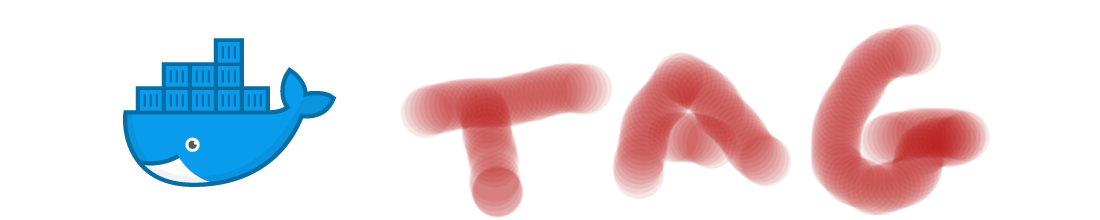
Docker tags and registries
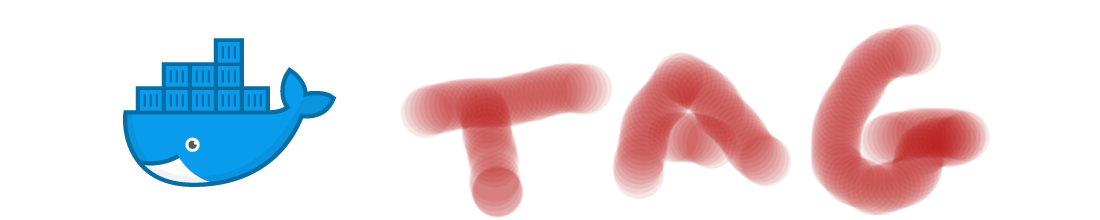
As a newcomer to the world of Docker and I struggle a bit with basic concepts. Here, I would like to summarize my observation about Docker tagging and repositories.
If you build a Dockerfile (docker build .) you get a docker image. That’s identified with a hash. You can take it and
start it (docker run <image_hash>) as a docker container.
But using a hash hash as reference to an existing "app"
is just hard. How can a human remember and differentiate them? That’s where you can name (tag) the image with command docker tag <image_hash> <tag_name>. When you do so
you can start the container then with docker run <tag_name>.
There is an convention about tag name in docker which is:
{REGISTRY}/{PROJECT}/{IMAGE_NAME}:{IMAGE_VERSION}The format is not compulsory but the docker client understands the convention and it’s what the commands docker pull/docker push work with.
Let’s investiage a bit on it. From right to left - we have a IMAGE_VERSION here. It’s an arbitrary
string and is up to you how that looks like. You can tag an image as
docker tag <hash> <tag_name>:1.0 and later with new version of your app as docker tag <hash> <tag_name>:1.1.
But nobody checks or guarantees that the tag version 1.1 is somehow newer than the 1.0.
There is a convention of version latest. That represents a default version
which is used when you don’t define a version manually. I like this article
Docker: The latest Confusion
which explains that latest is not related to time but the meaning is rather default.
The IMAGE_NAME is name of your app for you being able to differentiate and refer to it.
The PROJECT and REGISTRY is used to know where this image belongs to or where it comes from.
If you push or pull an image to the Docker registry you define where it is by this section of the tag definition.
There is no docker command line option --registry=<REGISTRY>. The information where to push to is taken from the tag.
Docker build example
Let’s say I have here a Dockerfile with env variables definition for Centos PostgreSQL image.
FROM centos/postgresql-96-centos7
ENV POSTGRESQL_DATABASE crashrec
ENV POSTGRESQL_USER crashrec
ENV POSTGRESQL_PASSWORD crashrec
ENV POSTGRESQL_MAX_PREPARED_TRANSACTIONS 50Running of docker build ., at the directory where the Dockerfile resides, provides output
Sending build context to Docker daemon 11.78 kB
Step 1/15 : FROM centos/postgresql-96-centos7
---> 75740e572487
Step 2/15 : ENV POSTGRESQL_DATABASE crashrec
---> Using cache
---> 3caf03ae8e7d
...
---> Using cache
---> 4188383000de
Successfully built 4188383000deI can take the image hash 4188383000de and tag it with name. docker tag 4188383000de postgresql-9.6-centos.
By running docker images I can verify the assignment of the hash to the tag.
docker images
REPOSITORY TAG IMAGE ID CREATED SIZE
postgresql-9.6-centos latest 4188383000de 9 minutes ago 337 MB
...-
The listing uses terms REPOSITORY and TAG in way of I used here name and version.
-
I haven’t defined any version but the image name was assigned with the default
latest. -
As there is not defined a registry (only name a.k.a
${PROJECT}/${IMAGE_NAME}) the image is search in the predefined registres (see ADD_REGISTRY below). If found then it’s downloaded. But you can download the image manually withdocker pulland then as such named image already resides in the local cache it will be taken from there.
Pushing image
The next step could be to mark the image with repository name and thus being able to push it there.
My account at Docker hub is https://hub.docker.com/r/ochaloup/. Thus my
regitry name to be used for being able to push there is ochaloup.
The tag then defines registry docker.io for docker push can publish the image there.
The whole name is then docker.io/ochaloup/postgresql-9.6-centos.
docker tag postgresql-9.6-centos docker.io/ochaloup/postgresql-9.6-centos
docker push docker.io/ochaloup/postgresql-9.6-centos|
Note
|
maybe login to the docker.io will be needed first: docker login docker.io -u ochaloup
|
Pulling image
If we want to run some image we can just run it
docker run --env POSTGRESQL_DATABASE=crashrec --env POSTGRESQL_USER=crashrec\
--env POSTGRESQL_PASSWORD=crashrec centos/postgresql-96-centos7`We can say what is the repository we want the image from explicitly
docker run --env POSTGRESQL_DATABASE=crashrec --env POSTGRESQL_USER=crashrec\
--env POSTGRESQL_PASSWORD=crashrec docker.io/centos/postgresql-96-centos7Using the docker.io is not necessary because docker searches through all predefined registries if there is such
image. And the Docker hub is the default one where to search for the image.
You can see that I haven’t used any version parameter thus the default latest version was used.
Of course we could want some specific version to be run
docker run --env POSTGRESQL_DATABASE=crashrec --env POSTGRESQL_USER=crashrec\
--env POSTGRESQL_PASSWORD=crashrec docker.io/centos/postgresql-96-centos7:9.6If we don’t want to directly run the image but you want it to be downloaded to the local machine (to the docker cache),
you can use docker pull command. The following output says the image was already downloaded
as the docker run command was already run and it downloads first and then run the image.
docker pull centos/postgresql-96-centos7
Using default tag: latest
Trying to pull repository brew-pulp-docker01.web.prod.ext.phx2.redhat.com:8888/centos/postgresql-96-centos7 ...
Pulling repository brew-pulp-docker01.web.prod.ext.phx2.redhat.com:8888/centos/postgresql-96-centos7
Trying to pull repository docker.io/centos/postgresql-96-centos7 ...
sha256:88c5f8ffb934cc63f7eb819e3328c0380887c206fa6280c553a0a6385fa59e63: Pulling from docker.io/centos/postgresql-96-centos7
...
Status: Image is up to date for docker.io/centos/postgresql-96-centos7:latestI can name it as e.g. pgsl like docker tag docker.io/centos/postgresql-96-centos7 pgsl and
run it docker run pgsl … and I’m still starting the same image.
Docker insecure registries
The list of repositories which are check for existence of the image (if not defined explicitly) are hardcoded in docker config and can’t be changed by a parameters.
If you want to pull image with the respository defined explicitly the repository needs to be running over https. If communication goes over http then docker pull fails.
In such case you need to add permition for docker to allow it to pull from that particular insecure registry.
Insecure registries set up
Configuration with RPM package docker
On my Fedora 26 when using rpm package docker I need to edit file /etc/sysconfig/docker and add such registry to
the list of OPTIONS. For example for the usage of Minishift private registry the OPTIONS parametr looks
OPTIONS='--selinux-enabled --log-driver=journald --insecure-registry docker-registry-default.192.168.99.100.nip.io:443'You will need to restart docker after the change and you can pull from the non-https registry now.
Fedora 26 - registry and insecure registry patch
In case of Red Hat clone of the docker client you can use settings described in article https://access.redhat.com/articles/1354823
In short you can use ADD_REGISTRY and INSECURE_REGISTRY variables in /etc/sysconfig/docker.
(ADD_REGISTRY are registries search for the image when not defined explicitly by user)
echo "ADD_REGISTRY='--add-registry docker-registry-default.192.168.99.100.nip.io:443'" >> /etc/sysconfig/docker
echo "INSECURE_REGISTRY='--insecure-registry docker-registry-default.192.168.99.100.nip.io:443'" >> /etc/sysconfig/dockerThis works for me on Fedora 26 when I have installed docker package.
A trouble with docker package for me came with some other images (e.g. for Oracle XE: wnameless/oracle-xe-11g
where issue https://github.com/wnameless/docker-oracle-xe-11g/issues/59 talks about troubles with docker package and docker-ce is needed to be used instead.
RPM docker-ce to be configured for insecure registries
Installation of docker-ce (replacing docker) is nicely introduced at guide https://docs.docker.com/engine/installation/linux/docker-ce/fedora/.
Now what about the registries config. I found nice description at: https://forums.docker.com/t/error-with-docker-pull-from-insecure-registry/31007/8
The docker-ce rpm pakcage has config at /lib/systemd/system/docker.service. After installation I needed to change and add lines
[Service]
Type=notify
EnvironmentFile=-/etc/sysconfig/docker
ExecStart=/usr/bin/dockerd $OPTIONS
# I have left the rest of the config file untouched
# ....From that I redirected the configuration of the OPTIONS variable to file /etc/sysconfig/docker where I added my insecured registry just at a separate line like
OPTIONS='--insecure-registry default.192.168.99.100.nip.io:443'|
Warning
|
be sure you define ExecStart with $OPTIONS as they are configured in the properties file
but needs to be passed to the docker daemon startup
|
|
Note
|
restart of the docker deamon is needed when the configuration files were changed if you do not run |
|
Note
|
to check if insecure registries are configured correctly try docker info | grep -A 5 Insecure Registries:
|
Other OSes and docker registry configuration
DISCLAIMER: the following is untested
For the other OSes, you need to change probably the /etc/docker/daemon.json with
{
"registry-mirrors": ["docker-registry-default.192.168.99.100.nip.io:443"],
"insecure-registries" :["docker-registry-default.192.168.99.100.nip.io:443"]
}There is a follow-up article about Minishift private registry at http://blog.chalda.cz/2017/12/18/How-to-work-with-a-docker-image-to-Minishift-repository.html